Taking a screenshot of your device
If you want to capture some information that’s displayed on your screen, such as a receipt, it can often be helpful to take a screenshot.
Luckily this is easy on all devices, Windows, Mac, iOS and Android.
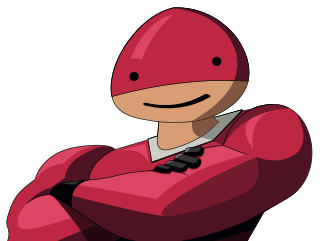
Tekee Tim is full of useful hints and tips to get more out of your computers, tablets, smart phones and systems, and online services, so bookmark this page and keep coming back for more tips.
If you want to capture some information that’s displayed on your screen, such as a receipt, it can often be helpful to take a screenshot.
Luckily this is easy on all devices, Windows, Mac, iOS and Android.
If you're a Mac user and often record training or motivational messages to post out on social media or on your website, did you know that you can record these videos using the free QuickTime Player app that's included with all Macs?
This can save you buying additional software or recording yourself with a system like Zoom or Teams which can be overkill if you just need to record yourself speaking. You can even trim the start and end off your videos to give them that professional finish.
In this tip, we'll show you how to do this.
Almost every web browser now has a private browsing mode and there are even apps for mobile devices to help you browser privately, but it's not always as private as you might think and we'll run through what is and isn't private in this tip.
If you have an iPhone 6 or 6+ or newer and have a debit or credit card with a participating bank, then you can sign up to use Apple Pay almost everywhere that you would use an existing contactless card.
The set up process is very easy and we'll run through it here so that you can get started.
Now that Adobe Flash is to be discontinued at the end of the year, it's a good time to check to see if you still need Flash installed and to remove it before it becomes unsupported.
Not many websites still need Flash and some browsers, such as Edge and Chrome, have their own version of Flash built in although this is usually disabled by default now.
In this tip, we'll show you how to check and see if Flash is installed and how to remove it from your Mac and Windows PC.
If you find yourself having intermittent problems with websites loading slowly, email not working and seeing out of date websites, you could be having problems with your DNS servers.
All Internet Providers provide DNS as part of the connection and these convert a website name such as bbc.co.uk into the actual address of the website which is something like 63.194.125.69. Unfortunately the DNS Servers that you get with your Internet connection are usually pretty bad. They can be slow and out of date and we always recommend using better ones.
In this tip, we'll show you have to switch over to using faster and safer DNS on your Mac, Windows PC and your home router.
Everyone knows that it's very important to keep all your online accounts (Facebook, Google, iCloud, email etc.) as secure as possible to ensure that no one else gets access to any of your personal information.
We thought it was time to update our advice with a system that can add an extra layer of safety to ensure that you're even more secure by using 2 Factor Authentication.
Whether you're writing an email or a document on your Mac or Windows PC, you'll often need to correct typos or move words or whole sentences around or add an underline, bold or italic for emphasis.
We’ll show you how to do the essentials below, using Word for Mac and Windows.
Having WiFi at home or work can be really convenient when you're using laptops or smartphones/tablets as it means you don't have to be confined to one area when you want to use the Internet, unfortunately just about everything interferes or blocks WiFi to some extent but luckily there are things you can do to try to get the best signal possible.
Did you know that when you connect your phone to a public WiFi network, whether it's in a coffee shop, a hotel or even in guest network in an office, you're potentially letting everyone else on the network see all the websites you're visiting and potentially even your login information for websites? Here, we'll show you how to avoid this problem.
These days we all have passwords for everything and they all need to be unique, secure and cryptic but easy to access when you need them.
For years now we've been using and recommending 1Password as an easy way to create, store and enter passwords that match all the requirements above.
If you like to keep your files and emails organised, the Mac has great features to help you do this automatically, with Smart Folders and Smart Mailboxes.
Smart Folders allows you to create a folder on your Mac that looks like a normal folder, but instead of you having to move or copy your files into it, it will ask you for a set of rules and automatically display files that match.
